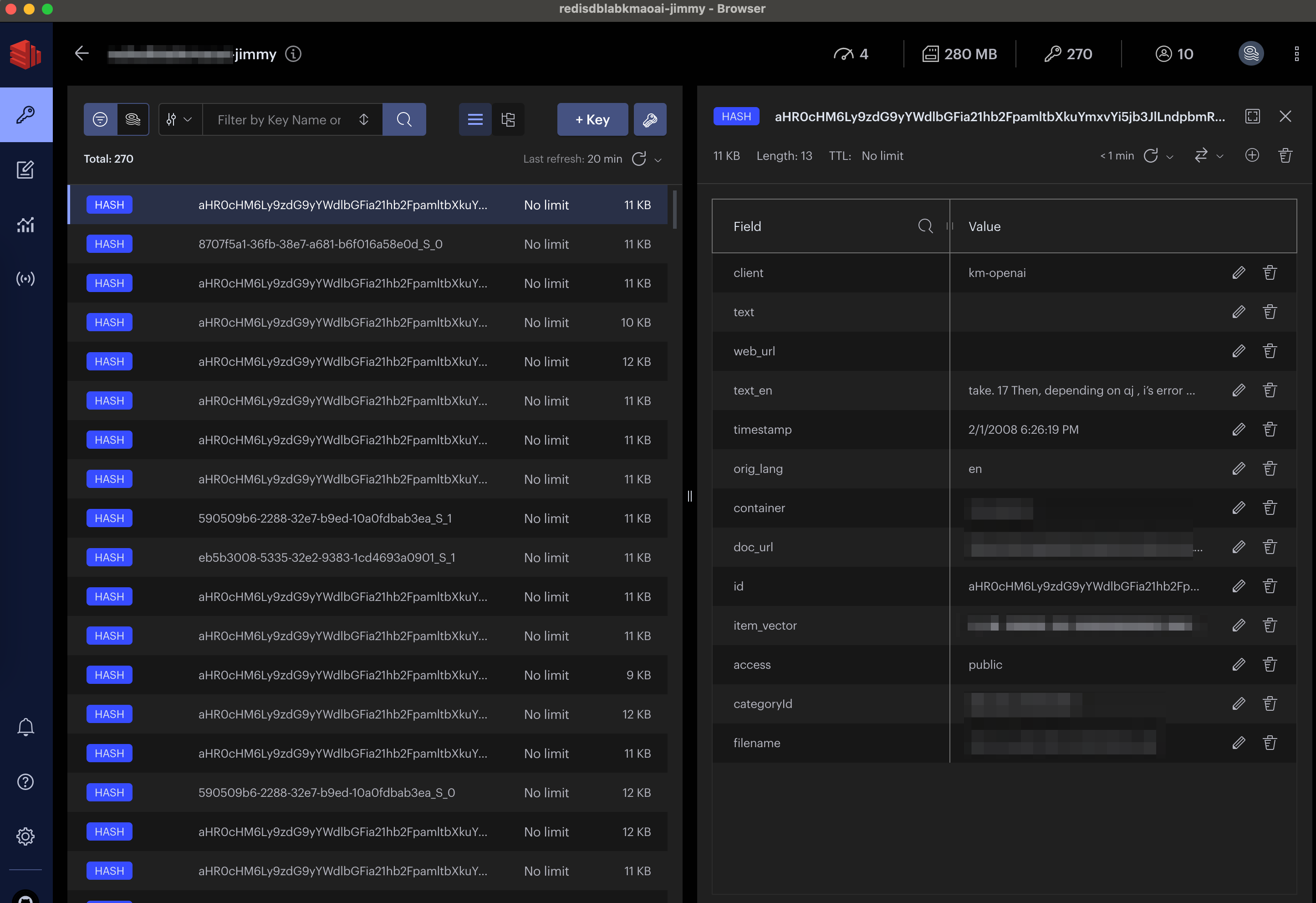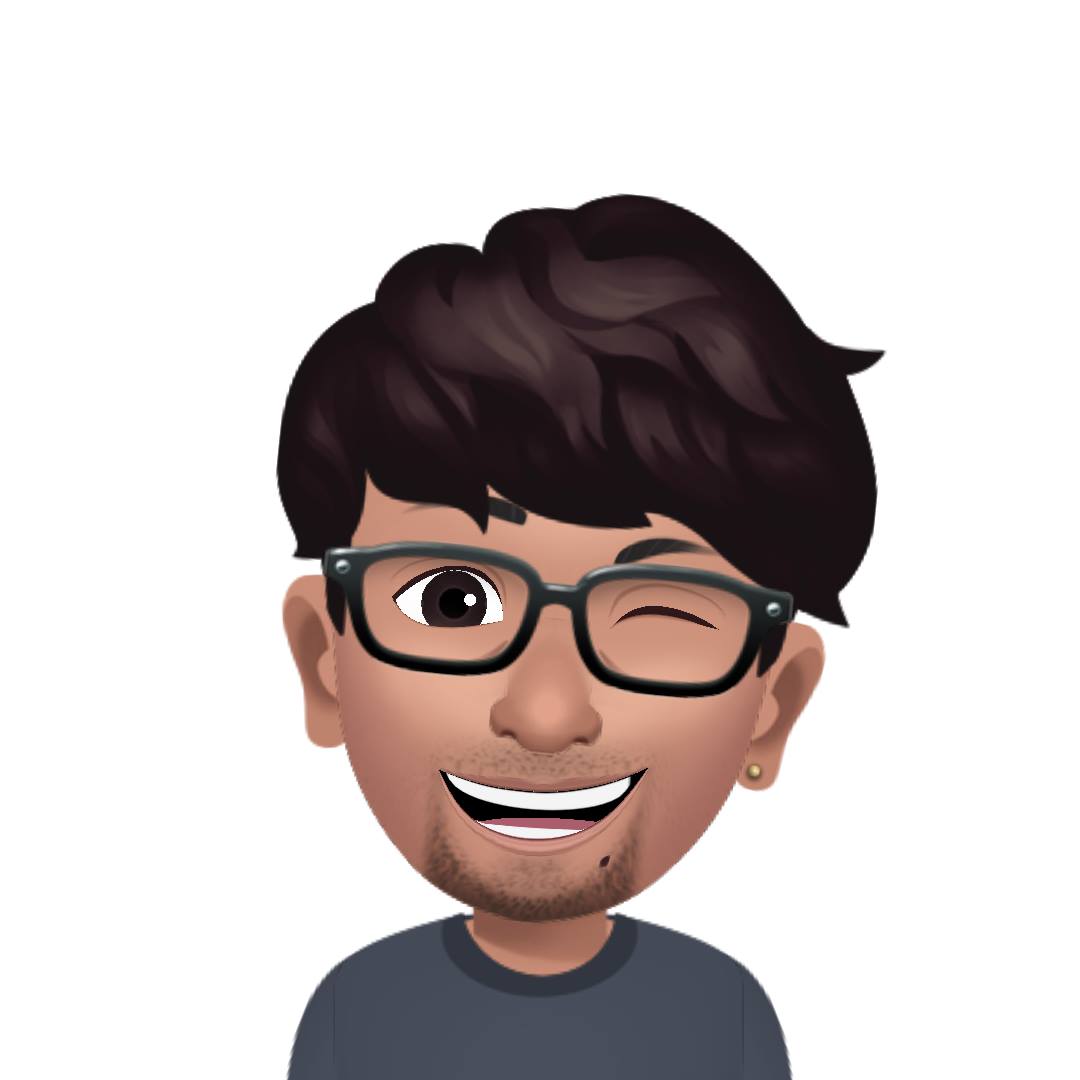使用 Redis Client - RedisInsight 管理 Azure Redis Cache
最近需要利用 Azure Redis Enterprise 進行專案整合,但是發現原本在使用的 Another Redis Desktop Manager 怎麼設定都沒成功,找了一下,發現 Redis 官方有提供一個 Redis Client - RedisInsight,花了點時間設定之後,發現其實就是江湖一點訣,記錄一下,免得之後又忘記。
首先記下 Azure Redis Cache 的連線資訊,基本上就是 Endpoint, Port 跟 Access Key。然後 Advanced Settings 中的 Non-TLS access only 勾勾記得不要打開。
打開 RedisInsight,使用
Add Database Manually新增,Host = Endpoint,Port = ,Password = Access Key,然後記得Use TLS勾一下。點選 Add。
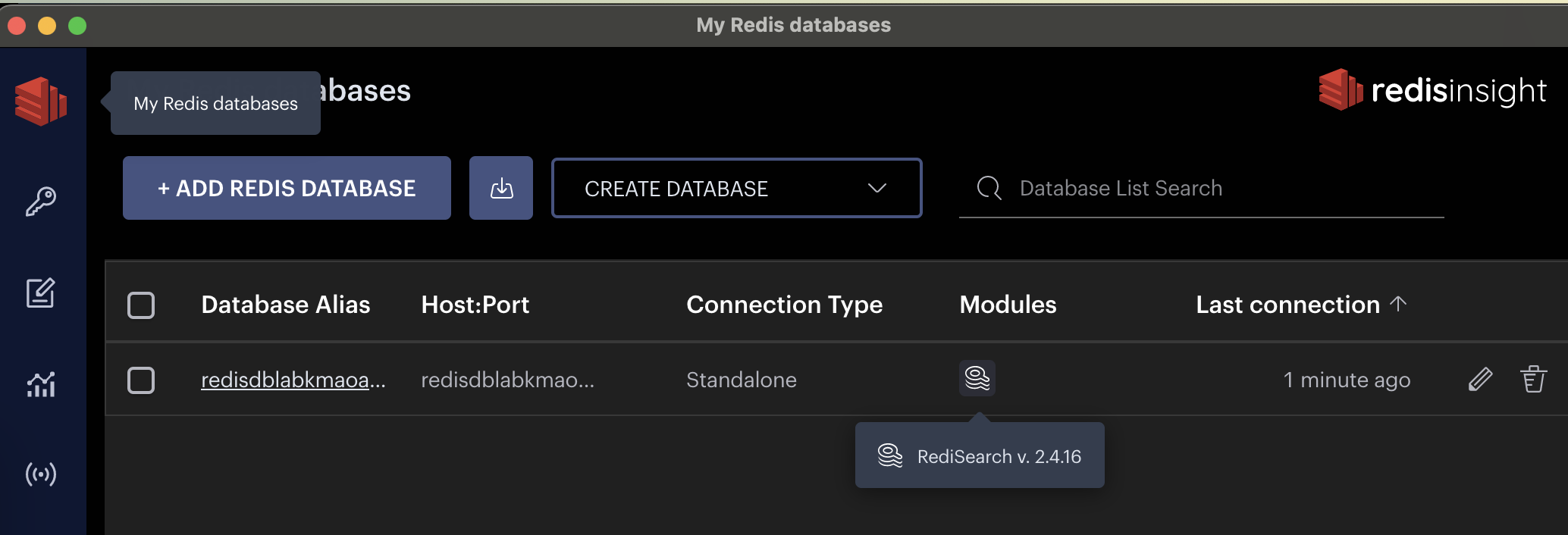
- 搞定!