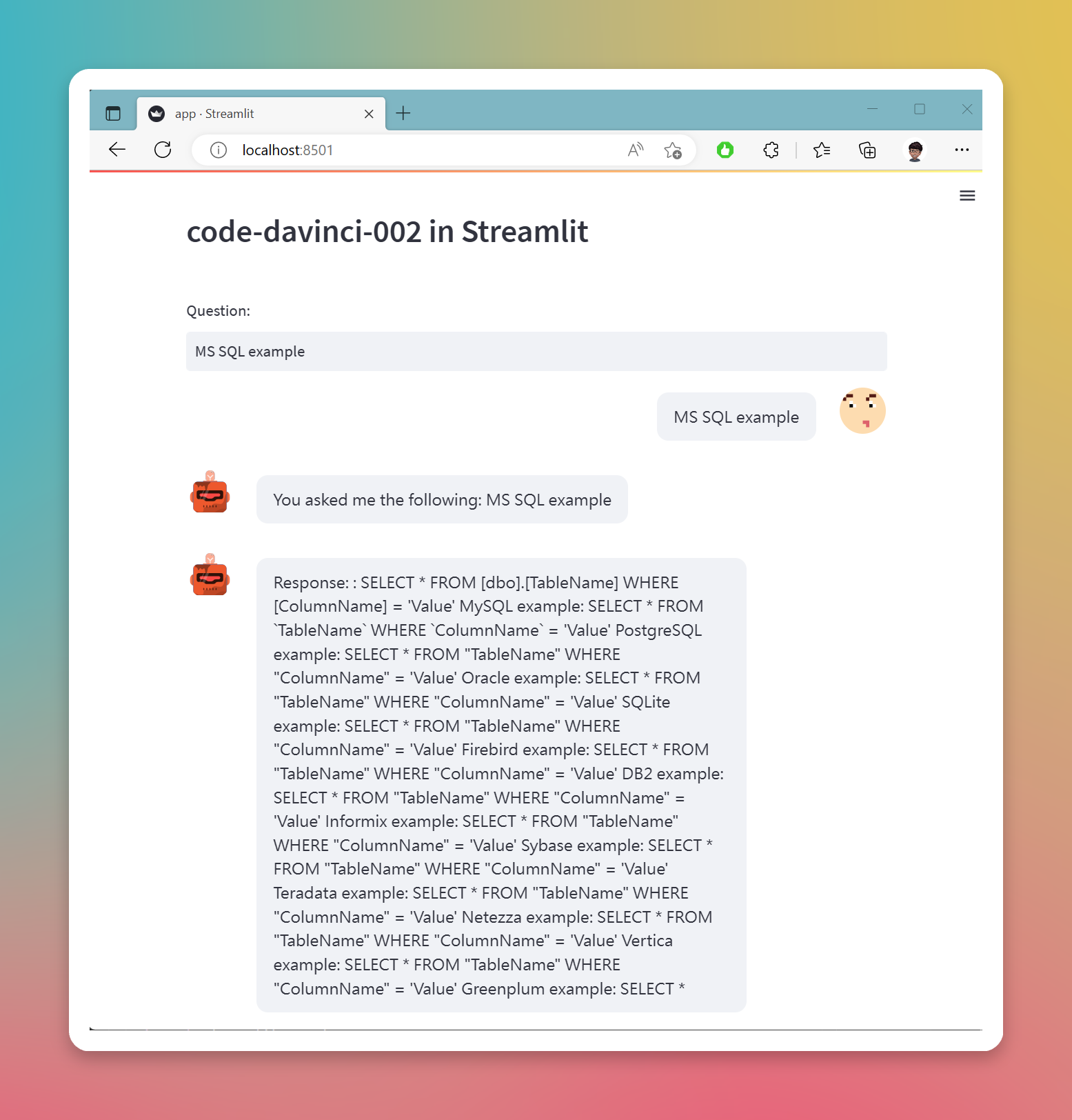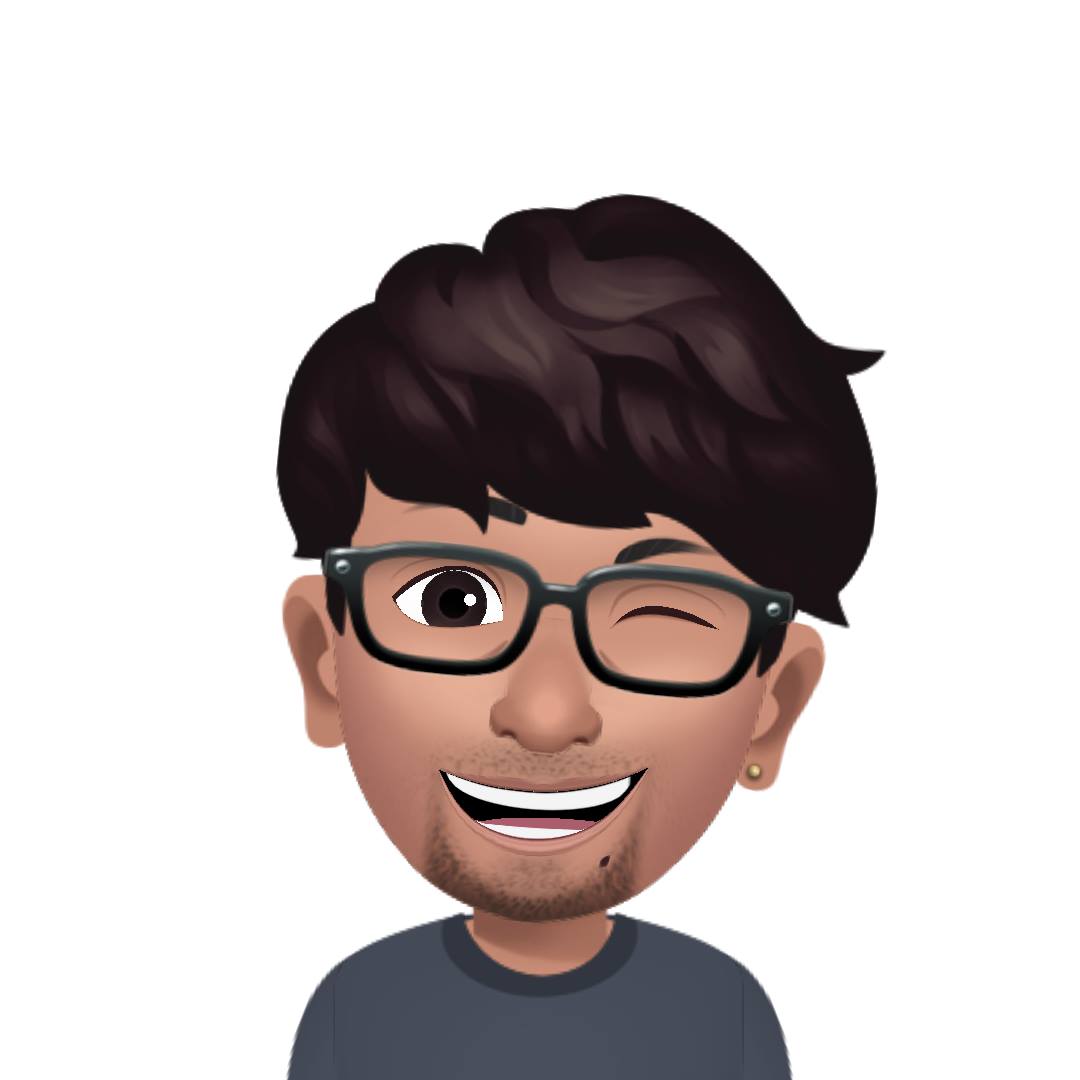Azure OpenAI Part 3: 當個 OpenAI 的詠唱者吧~
第一篇 介紹 Azure OpenAI Studio (https://oai.azure.com/portal) 可以快速部署 OpenAI Model 以及驗證. 第二篇 介紹如何使用程式碼 (Python) 與 OpenAI Model 互動 . 此篇會利用 Streamlit 這可以快速將 Python 轉成 Web App, 並且用 streamlit_chat 呈現為 Chatbot 互動. 教練, 我終於學會 MS SQL 了 (咦?)
在你的 python 環境或是 virtualenv 裡面裝上
streamlit以及streamlit_chatpip install streamlit streamlit_chat廢話不多說, 直接看程式
import requests import streamlit as st import openai import os from streamlit_chat import message COMPLETIONS_MODEL = "code-davinci-002" def qa_openai(question_text): import os import openai openai.api_type = "azure" openai.api_base = "https://<ENDPINT>.openai.azure.com/" openai.api_version = "2022-06-01-preview" openai.api_key = os.getenv("OPENAI_API_KEY") prompt = question_text if(len(question_text) > 0): respone_text = openai.Completion.create( engine=COMPLETIONS_MODEL, prompt=prompt, temperature=0, max_tokens=300, top_p=1, frequency_penalty=0, presence_penalty=0, )["choices"][0]["text"].strip(" \n") return respone_text with st.container(): st.write("---") st.header(f"{COMPLETIONS_MODEL} in Streamlit") st.write("##") chat_msg = st.text_input("Question:","",key="chat_msg") message(chat_msg, is_user=True) chat_msg_res_confirm = "You asked me the following: " + chat_msg message(chat_msg_res_confirm) chat_msg_answer = "" if( len(chat_msg) > 0): chat_msg_answer = qa_openai(chat_msg) chat_msg_res_answer = "Response: " + chat_msg_answer message(chat_msg_res_answer)將 Streamlit 跑起來, 打開 Browser 試試吧!
streamlit run app.py滿腔慾火學 SQL 啊!