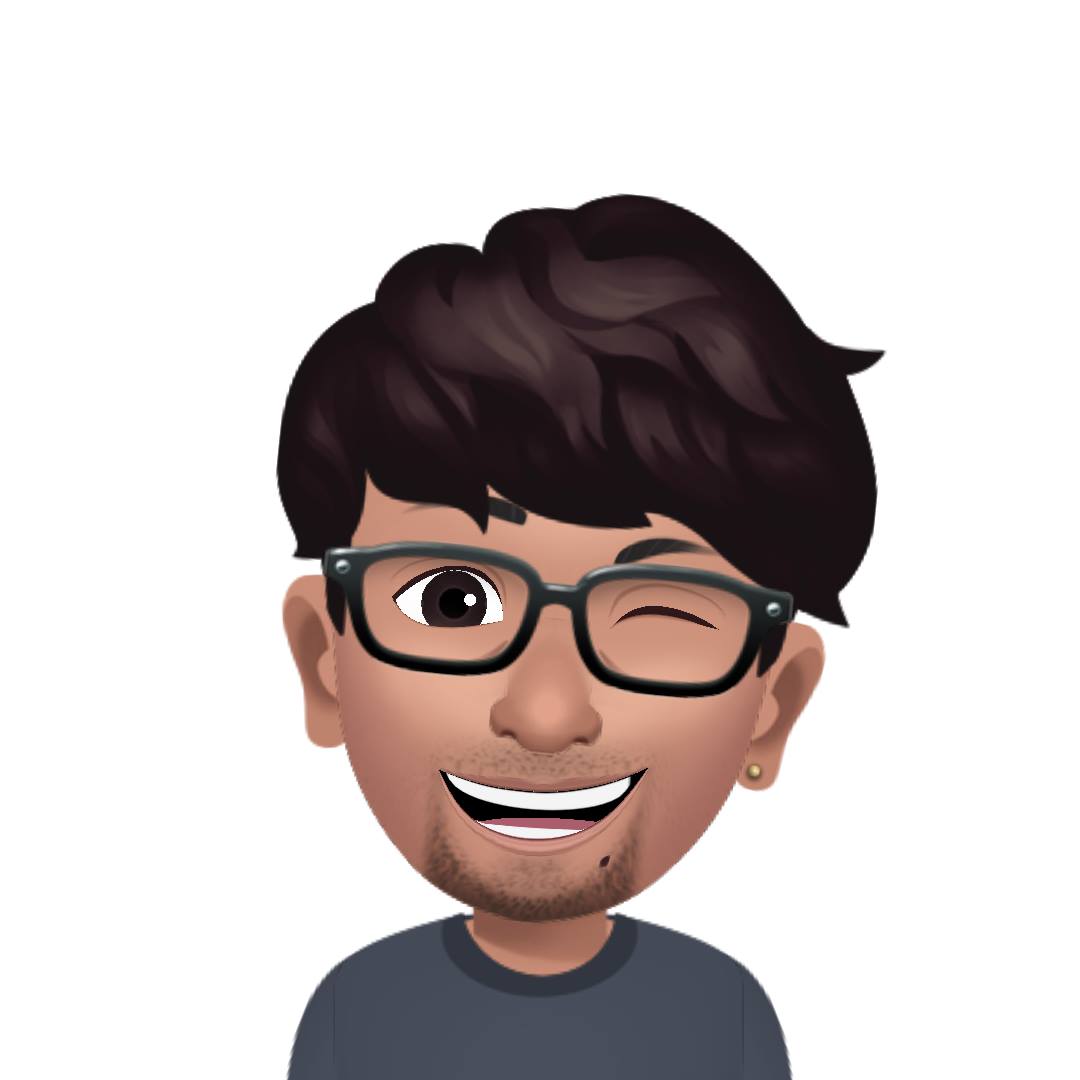Azure OpenAI Part 1: 初探 OpenAI Studio
最近 OpenAI 因為 ChatGPT 引起更多的關注, 加上今天這個新聞 傳微軟計劃向 OpenAI 投資 100 億美元, 還有一年多之前這篇: 微軟新推Azure OpenAI服務,企業使用GPT-3的門檻更低了!. 覺得可以介紹如何在 Azure 上結合 OpenAI 服務到原有的企業使用情境. 這篇主要是先介紹 Azure 上針對 OpenAI 管理的工具 : Azure OpenAI Studio (https://oai.azure.com/portal).
首先, 先到 Azure Portal > Cognitive Services, 底下有個 Azure OpenAI.
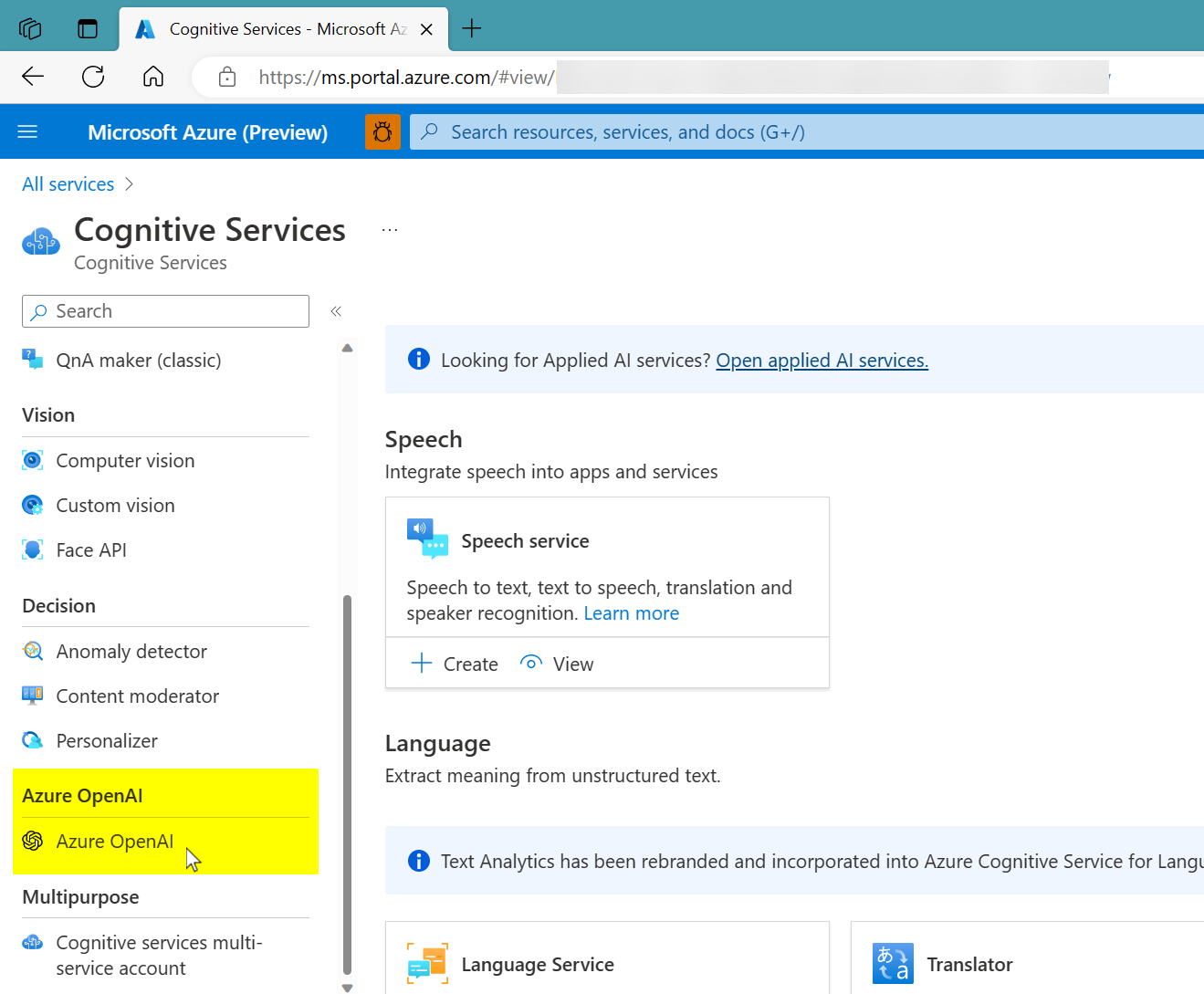
因為還是 preview, 所以需要先申請 access, 基本上就是填線上表單. 通常 5-10 天 (但我好像隔天就收到了)
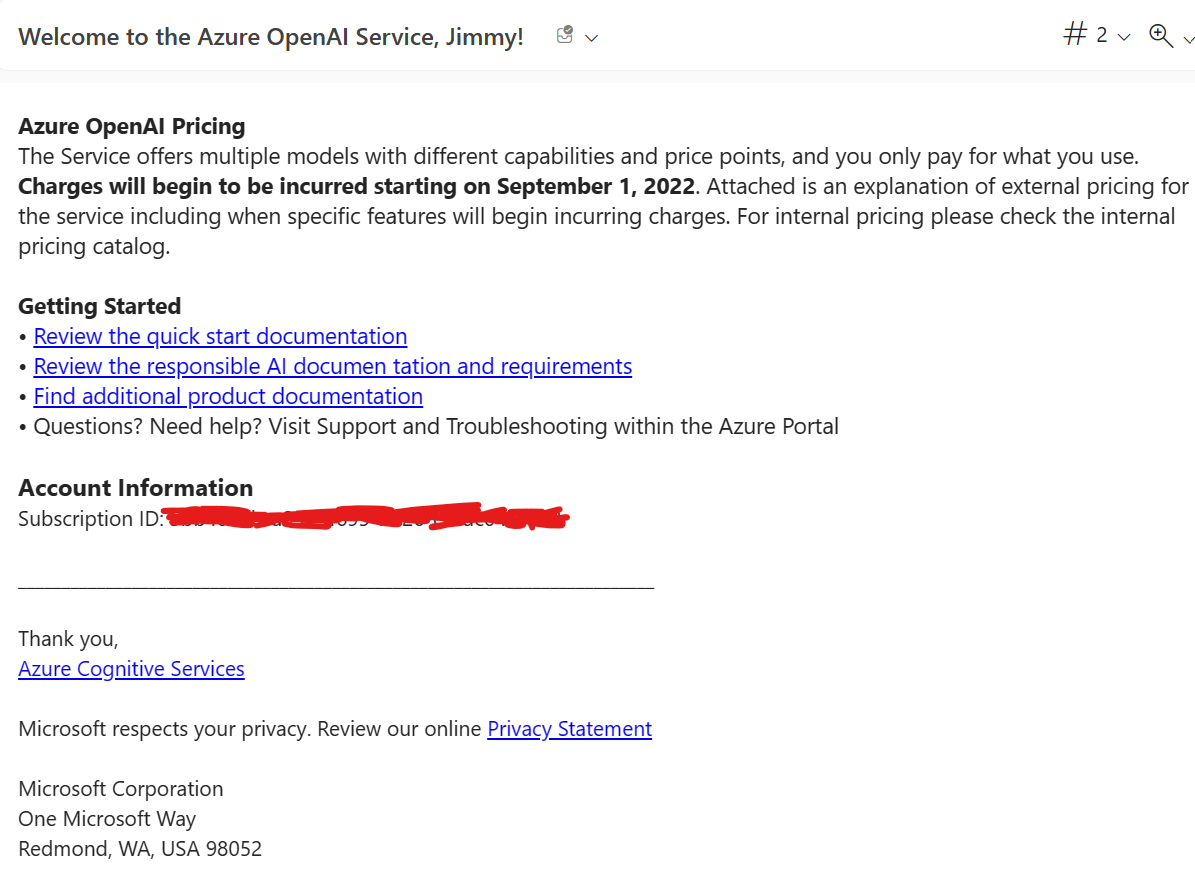
收到申請通過信之後, 回到 Portal 建立 OpenAI resource. 建立時注意一下 Pricing Page (不過看了一下好像現在都一樣)
點 Explore 進入 OpenAI Studio 頁面 (https://oai.azure.com/portal), 選
Go to playground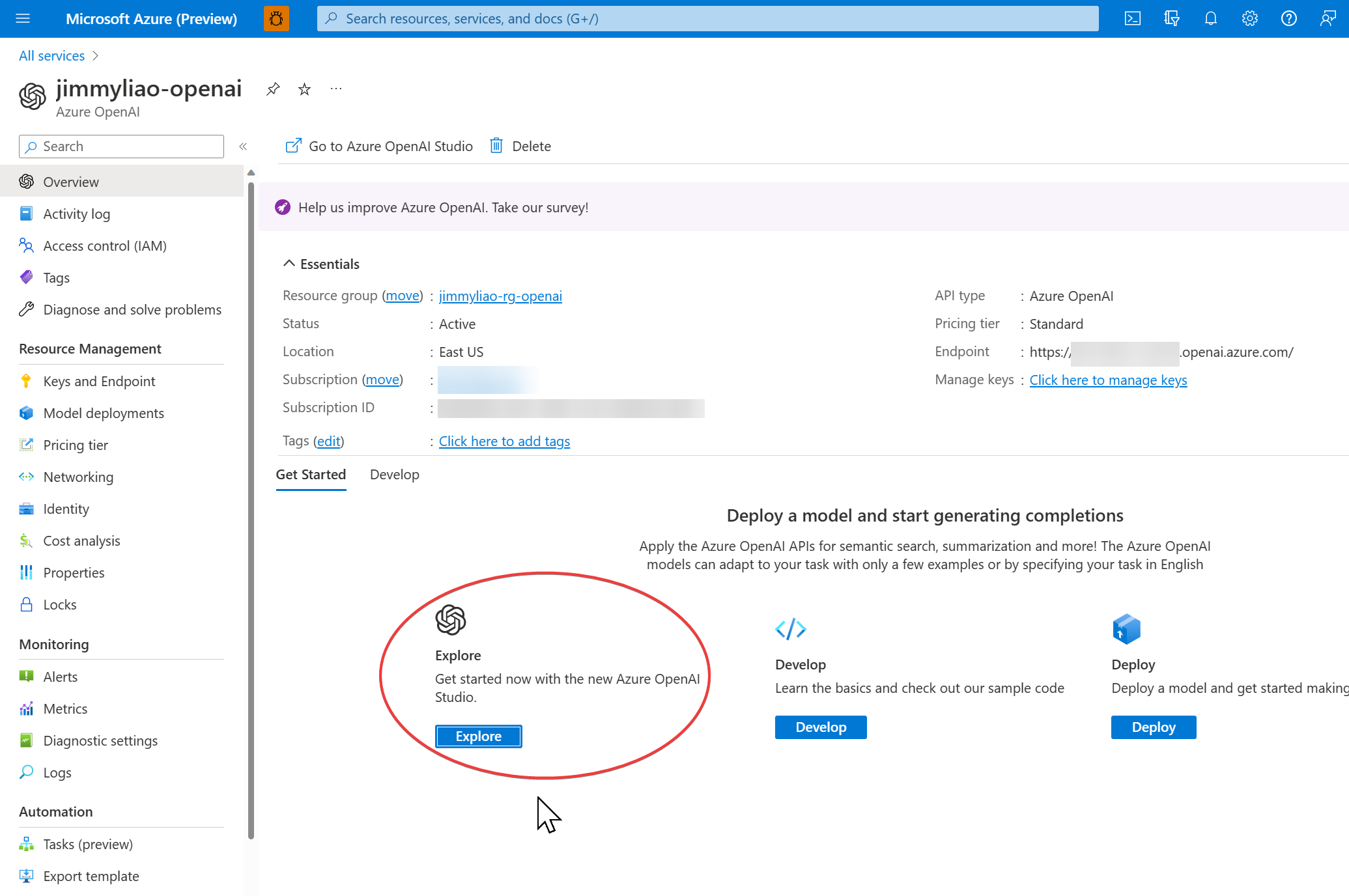
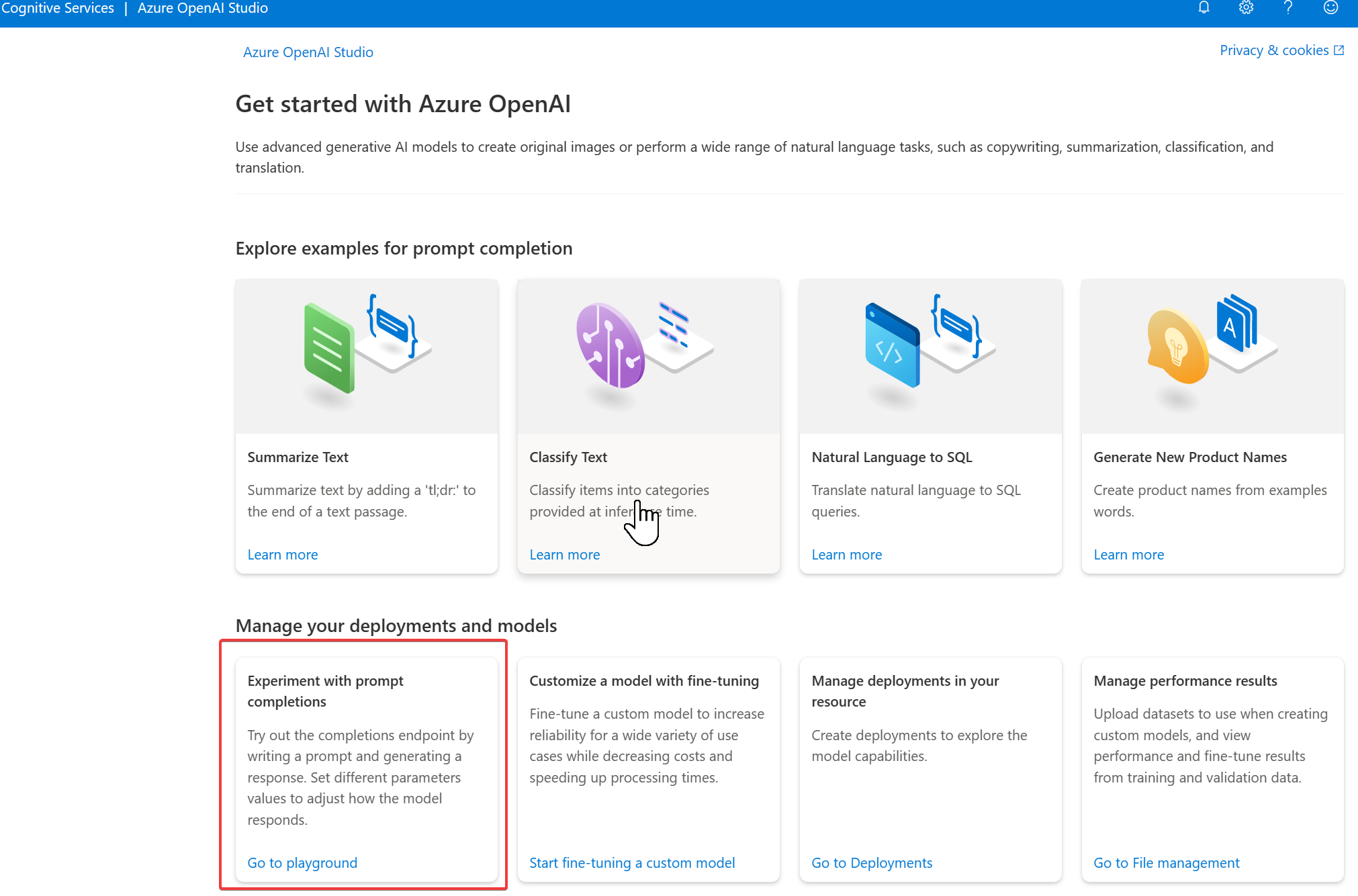
第一次進 Playground 還沒部署任何 OpenAI Model, 我們先到 Model Page 部署任一個來玩玩看吧!

回到 Playgound Page, 選取剛剛的 Deployment, 選取 Example
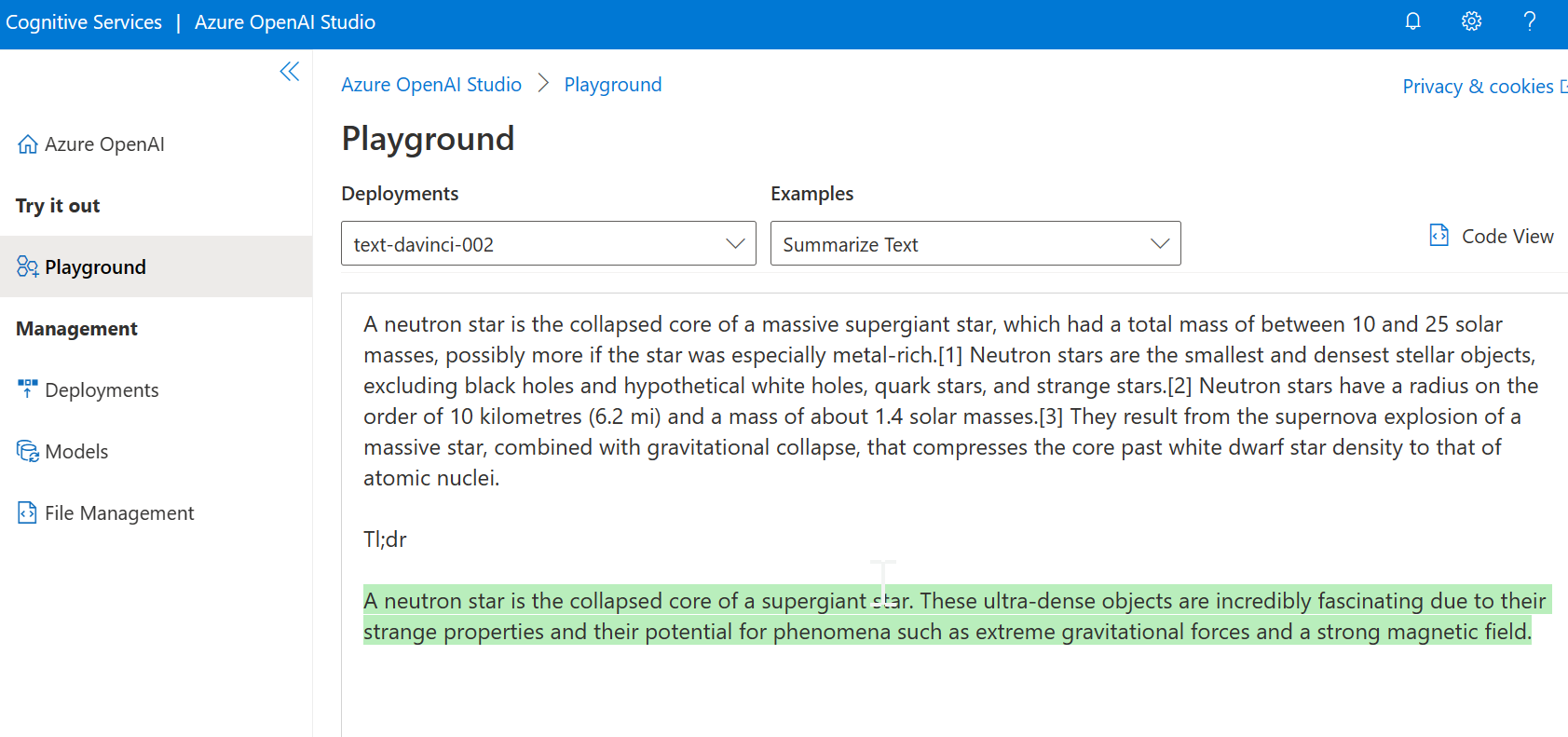
都英文沒感覺? 來試試中文
仔細看一下摘要, 好像還算符合內容大意?
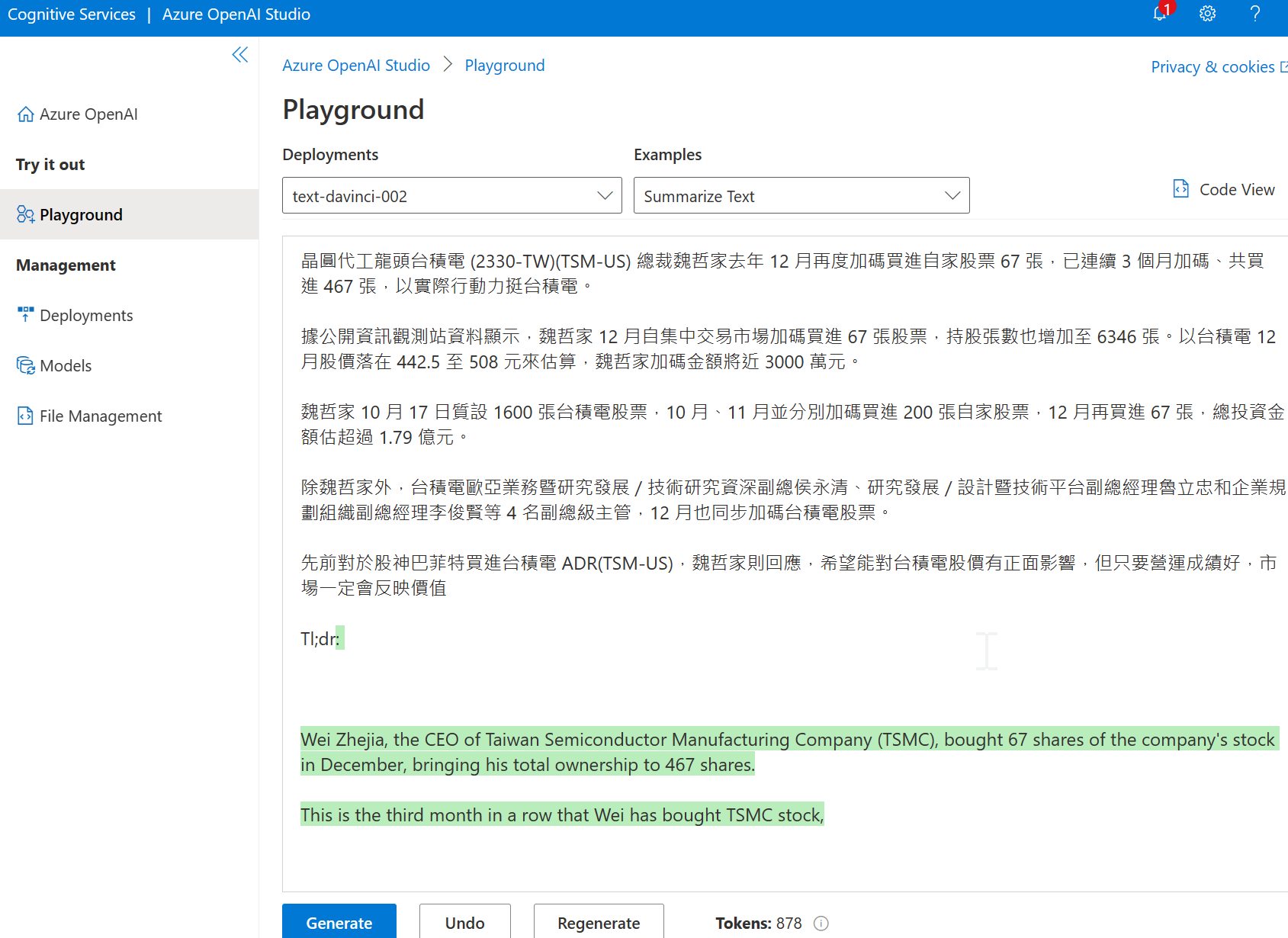
下一篇就來看一下如何用 Python 串接 Azure OpenAI 吧~