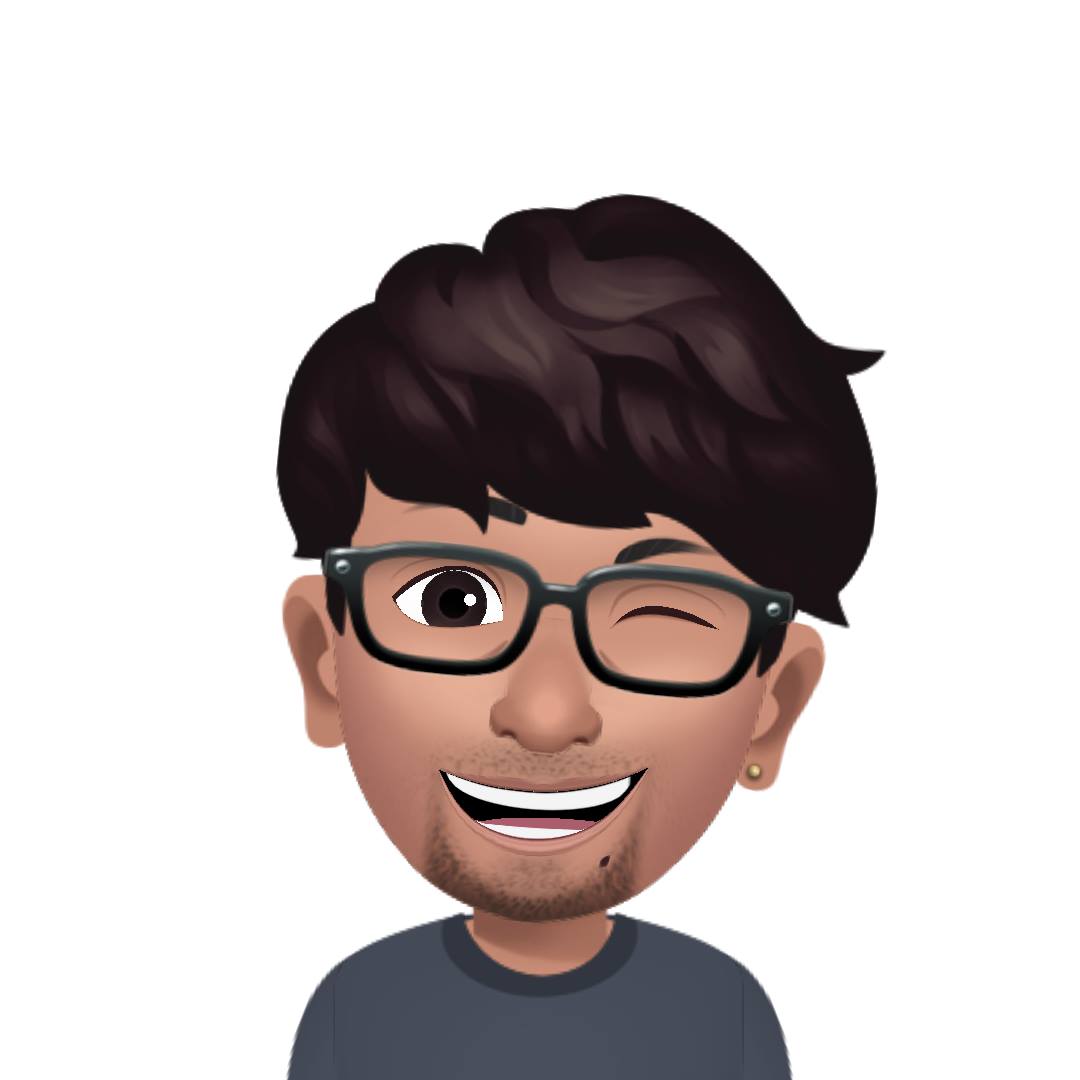Tips and Tricks: The usage of xargs for kubectl
When performing the operation on the cluster, you may need to check/edit the pod or resource back and forth. Here is one of the useful linux command xargs to speed up your kubectl operation.
You have to check the pod status by checking log, but the pod NAME may not be identical.
$ kubectl -n hub get pod NAME READY STATUS RESTARTS AGE primehub-bootstrap-c9dng 1/1 Running 0 21h $ kubectl -n hub logs primehub-bootstrap-c9dng ...so you can just use like:
$ kubectl -n hub get pod --no-headers | cut -d' ' -f1 | xargs kubectl -n hub logskubectlhas--no-headersoption to output without header columncut -d' ' -fto get the first column after trimming spaces- the last pipeline pass
xargsstringsXto thekubectl -n hub logs Xlast parameter
You may have several Custom Resources, would like to delete them all.
$ kubectl get crd | grep primehub | cut -d' ' -f1 | xargs kubectl delete crd customresourcedefinition.apiextensions.k8s.io "datasets.primehub.io" deleted customresourcedefinition.apiextensions.k8s.io "images.primehub.io" deleted customresourcedefinition.apiextensions.k8s.io "instancetypes.primehub.io" deletedYou want to dump the pod which is not Running/Completed.
$ kubectl -n kube-system get pod --no-headers | grep -v -e Running -e Completed | cut -d' ' -f1 | xargs -I {} bash -c 'kubectl -n kube-system get pod {} -o yaml > {}.yaml'- grep
-vfor inverse-match,-efor pattern bash -cmeans the commands are read fromstring
- grep