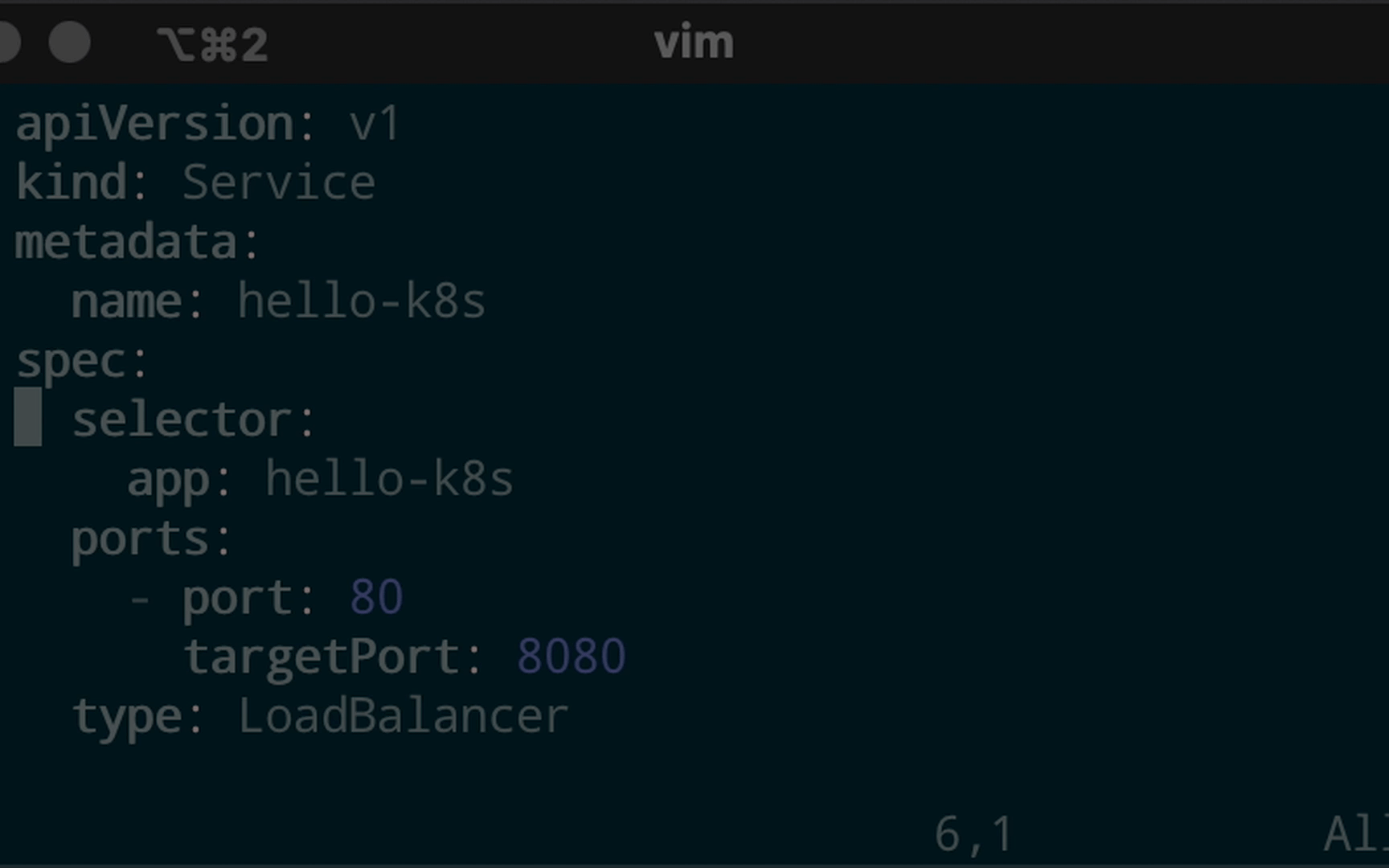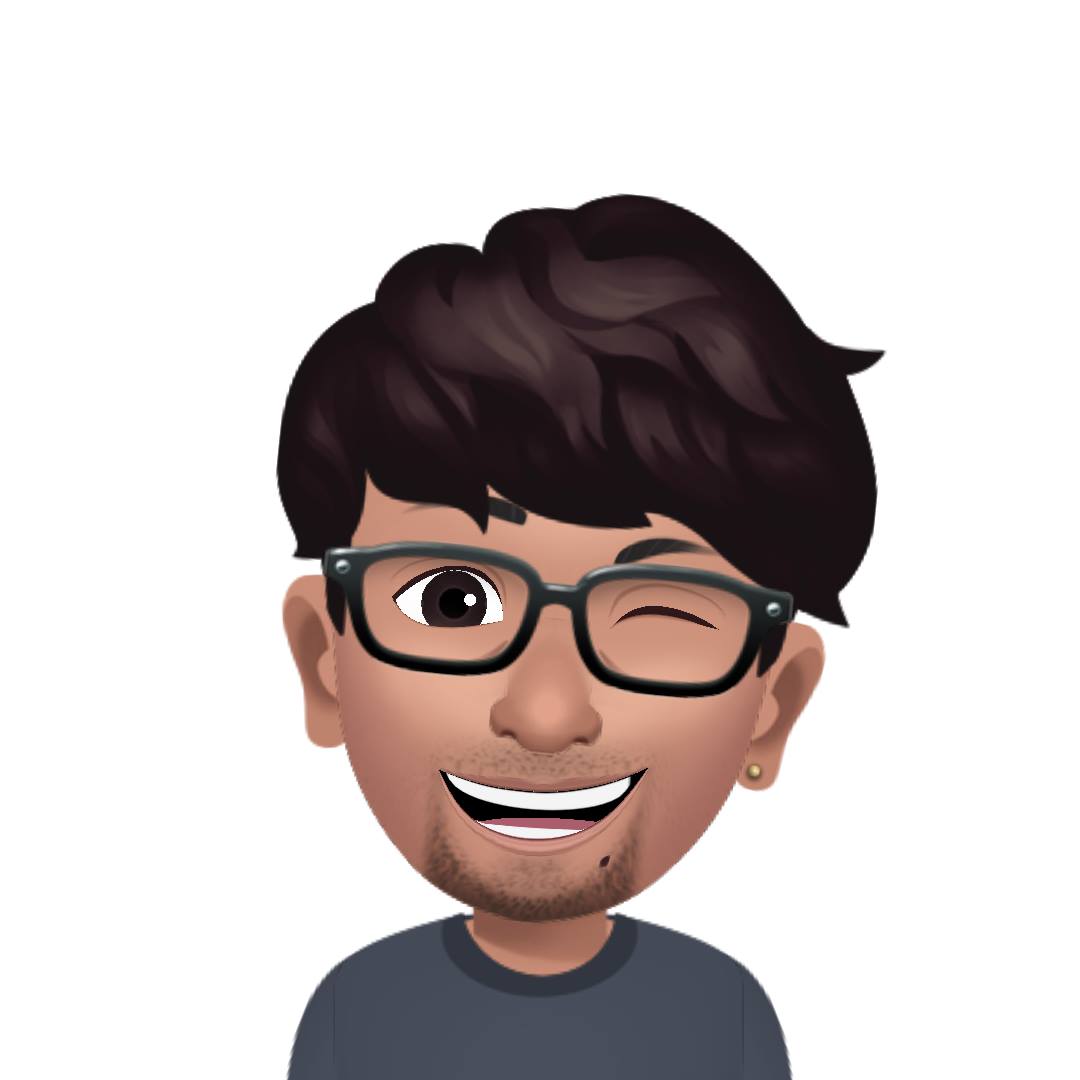VIM: indent for multiple lines or comment block
Indenting
On the first line you would like to mark to indent, enter to visual mode: (Press Ctrl+v)
Move cursor down to the last line for indent
Press
>to indent
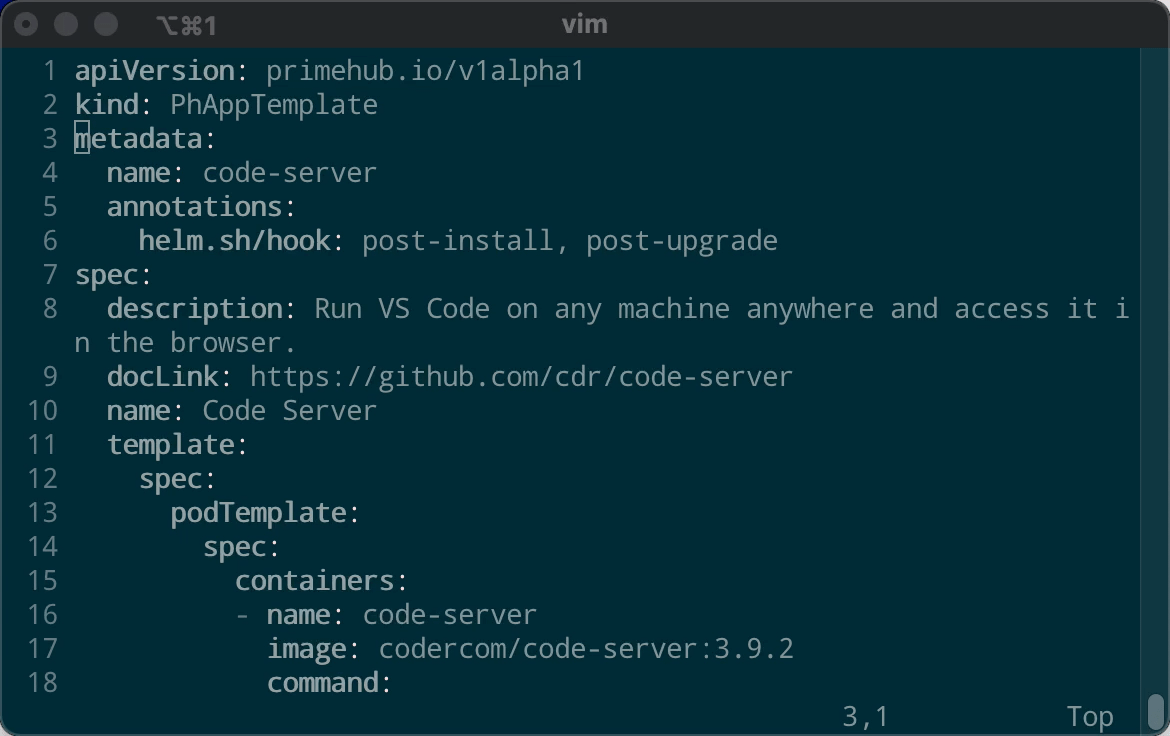
Comment Block
On the first line you would like to mark to indent, enter to visual mode: (Press Ctrl+v)
Move cursor down to the last line for indent
Press Shift+i, then Press
#